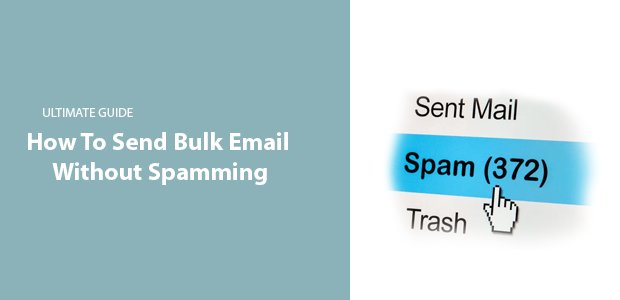There are a number of reasons why bulk emails might be sent to spam. This can happen if the sender’s IP address is on a blacklist, if you’re sending bulk emails without any proper authentication, or if the email contains spam content. Some email providers also have strict anti-spam filters that can catch and send legitimate emails to the spam folder.
How to identify the cause?
The first step is to identify why your emails are going into spam. This can be done by checking the email headers of a few of your messages that have been sent into spam. The headers will show you the email’s path and where it was flagged as spam. This helps you identify the underlying issue.
If you see that your emails are being flagged as spam only by a particular provider, you can try reaching out to them. Once identified, you can then take the next steps to fix the problem:
The importance of good email list hygiene
Email list hygiene is important for any bulk email campaign for several reasons. It helps to ensure that your email messages are delivered to the intended recipients. It helps to avoid having your messages flagged as spam. Third, it can help you avoid email addresses that are no longer valid.
There are a few things you can do to maintain good list hygiene. First, make sure that you have a current list of email addresses. Second, remove any duplicates in your email list. Third, validate all email addresses on the list and remove any of the fake temp emails created by sign-up bots.
How to validate emails?
You can use a free service like MailGuru to validate real emails.
MailGuru is a free online service that can be used to validate real email addresses. This is useful for ensuring that you can communicate with your intended recipients and can help avoid potential problems caused by using fake or invalid email addresses.
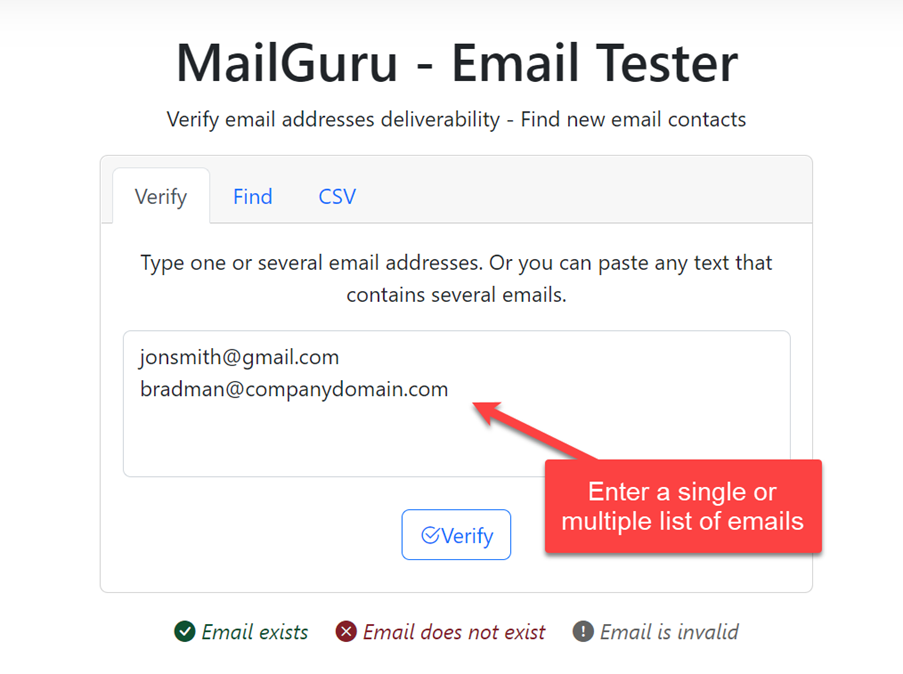
Just enter your email and press “verify”. Our system will check your list of emails for valid ones.
Import your list via a TXT, CSV or JSON file or just paste.
You can also download copy the results or download the list via a CSV format.
Finally, send mass emails only when necessary!
Well… Almost, you need to follow the tips below for a fool proof way to send without spamming!
What Does a Spam Filter Do?
A spam filter is a software that is used to identify and remove spam emails from a user’s inbox. It works by comparing the content of an email against a set of criteria and then flagging it as spam if it meets certain conditions. Promotional emails are often caught by spam filters, as they typically contain keywords or phrases that are commonly associated with spam. Email service providers typically have their own spam filters in place to protect their users from spam.
How to Bypass a Spam Filter?
There is no one guaranteed way to bypass a spam filter, as each filter is different and constantly evolving. However, there are some general tips that can help improve your chances of getting through:
Use an email client that allows HTML
- Use an email client that allows you to create HTML emails. This will make your emails more visually appealing and less likely to be marked as spam. Always include a plain text version of your email. This will ensure that your email can be read even if the recipient’s email client doesn’t support HTML.
- If you are using a web-based client, such as Gmail, you can create HTML emails by selecting the “Insert” option and then choosing “Insert HTML.”
Have a clean email list
- Make sure your email list is clean and up-to-date. Remove any old or inactive email addresses to avoid having your messages marked as spam. Use MailGuru to identify real emails and avoid potential problems.
- MailGuru is a tool that can help you identify real emails and avoid potential problems. It can also help you find private email accounts.
- Use a double opt-in process you are collecting email addresses from people who have not signed up for your mailing list, be sure to use a double opt-in process. This means that the person must confirm their email address before they will be added to your list. This helps to ensure that only people who want to receive your emails are on your list.
Good email content
- Pay attention to the content of your emails. Avoid using too much text or too many images, as this can trigger a spam filter. Additionally, users may mark your email as spam if they believe it is, even if it isn’t.
- If you follow these tips, you’ll have successful email delivery and be able to send without getting blacklisted or trigger spam filters.
Use a professional email provider
- Use a legitimate email provider and dedicated IP address. When you’re email sending, it’s important to use a reputable email service. This will help ensure that your messages are delivered safely.
- Some good email providers include MailChimp, SendGrid, MailGun, Keila and many more.
Check your email IP for a blacklists
Your IP address could be blacklisted by popular anti-spam services like Spamhaus, SORBS, and Barracuda Central. If this happens, it will make it difficult for emails from your IP to get delivered to recipients. You can check if you’re IP is blacklisted using MxToolbox or MultiRBL.net.
Use a dedicated IP
It’s important to use a dedicated IP. A dedicated IP is used exclusively by one account. This means that your emails will not be sharing an IP address with any other sender, which can improve deliverability.
Delivery services like SendGrid and Mailgun are reliable because they have a good reputation with ISPs and they can help to ensure that your emails are delivered to the inbox.
Test your email subject line
- You should always test your email subject line before sending out a mass email to your subscribers. This will ensure that your email stands out in their inbox and doesn’t get lost in the clutter.
- A good way to test your subject line is to send out a couple of different versions to a small group of people and see which one gets the most opens and clicks. A/B testing your subject line is a great way to see which one is more effective.
Send emails in intervals
- Finally, you want to send bulk emails without spamming. Only send when absolutely necessary. You’re more likely to be marked as spam if you send too many emails. You should send only when you have something new and valuable to say and remember to keep your email list clean, use a reputable email service, and send only when necessary.
- If you want to be sure that your emails are seen, consider using a third-party service. These services will send your emails on your behalf to ensure that they are delivered correctly and on time. Some email clients will also allow you to schedule your emails in advance. This can be useful if you want to send a large number of emails at once but don’t want them to all go out at the same time.
By following these simple tips, you can help ensure that your email messages are delivered safely without getting blacklisted.
Conclusion: how to send massive emails without getting blacklisted
If you’re emailing a large number of people, there’s a risk that your messages will be considered spam. To avoid getting blacklisted, make sure your email list is clean. Use a service like MailGuru to verify email authenticity, plus be sure your emails comply with anti-spam laws and use a professional email marketing service that can help you avoid the spam folder. With a little effort, you can ensure your messages get delivered without any problems.
FAQs About Sending Bulk Emails
What is a bulk email?
A bulk email is an email that is sent to a large number of recipients at once. Bulk emails are also known as mass emails or mass mailing.
How do I send a mass email?
There are two ways to send many emails: using an email client like Gmail or using an email service provider.
Can I use Gmail to send a mass email?
Yes, you can send bulk emails from Gmail. However, there are some limitations on how many recipients you can add to a Gmail message, and how many messages you can send in a day. For more information, see the Gmail Help Center.
What is an email service provider?
An email service provider (ESP) is a company that provides email marketing services, such as the ability to send many emails. Some ESPs also offer other services, such as web hosting and list management.
I’ve heard I can get in trouble for sending bulk emails. Is this true?
Yes, you can get in trouble for sending unsolicited commercial emails, also known as spam. If you use an ESP to send your emails, you will likely be in compliance with anti-spam laws. However, if you send emails using your own email server, you may not be in compliance. For more information, see the CAN-SPAM Act of 2003.
What are some best practices for sending bulk emails?
Some best practices for sending mass amounts of emails include using an email template, segmenting your email list, and personalizing your messages. For more information, see our guide to best practices.