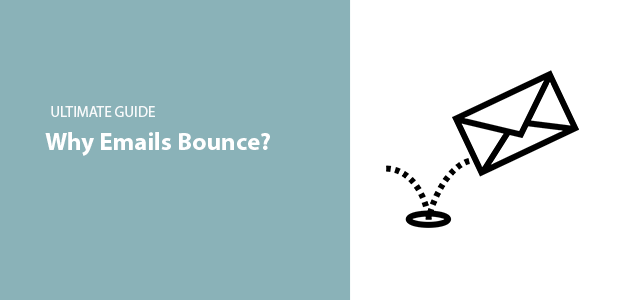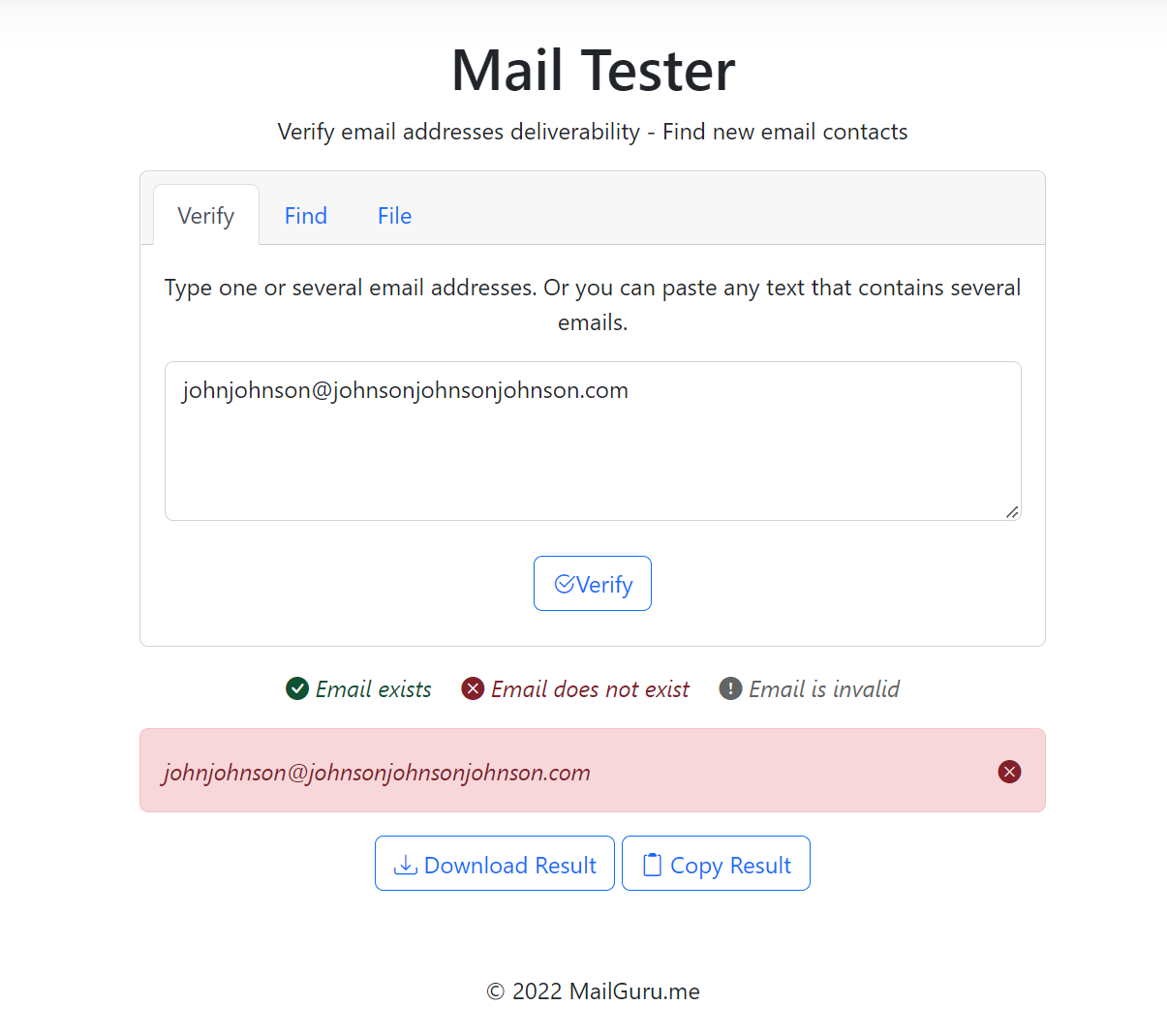Did you know that an email can bounce for some reason? Unfortunately, most people don’t realize this, so they need to learn how to troubleshoot when their emails aren’t being delivered. In this blog post, we’ll discuss the most common reasons why emails bounce, and we’ll provide you with some tips on how to fix the issue. So if you’re having trouble getting your emails delivered, read on!
What is an email bounce?
An email bounce is an email that cannot be delivered to the recipient’s mailbox. There are many reasons why this might happen, and in this blog post, we’ll discuss the most common ones.
The two main types of email bounces
When an email bounces, it can be for one of two reasons: hard and soft bounces.
1. Hard bounce
A hard bounce is an email that could not be delivered because the recipient’s mailbox was full or because the email address was invalid.
2. Soft bounce.
A soft bounce is an email that could not be delivered because the recipient’s mailbox was temporarily unavailable or because the email exceeded the recipient’s mailbox size limit.
What are the most common reasons for email bounces?
There are many reasons why an email might bounce, but some of the most common ones include the following:
The recipient’s mailbox is full.
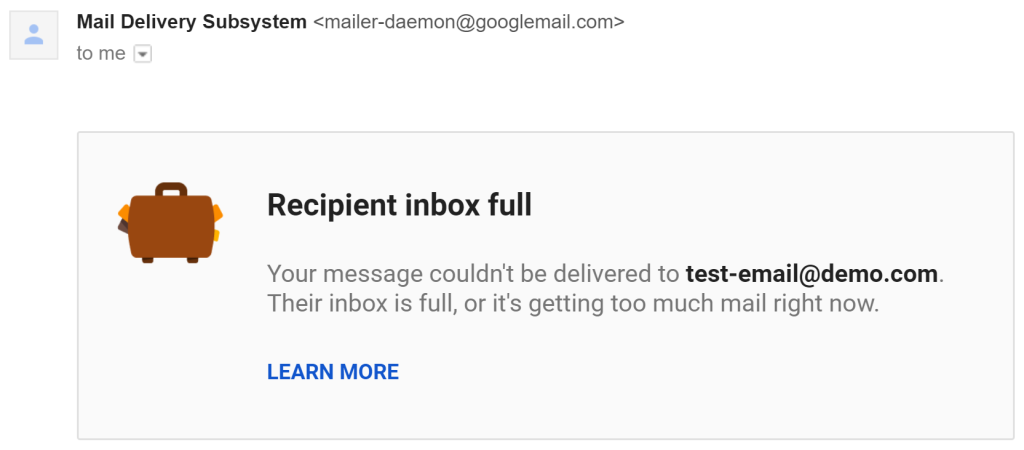
One of the most common reasons an email bounce is that the recipient’s inbox is full. When this happens, the bounce-back message to the sender is marked as undeliverable. So, if you’re trying to send an email to a friend or colleague and their mailbox is complete, you’ll see a message like this: “The recipient’s inbox is full. Mailbox unavailable.”
If you receive this message, try resending it later when their mailbox has emptied. Alternatively, you could send them an SMS or Facebook message instead.
The recipient’s email address is invalid.
There are a number of reasons why an email address might be invalid. The most common reason is simply that the address was entered incorrectly. This can happen if the user mistypes the address, or if they copy and paste it from another source without double-checking that it is correct. Another possibility is that the email server is no longer active, meaning that any messages sent to that address will bounce back. Finally, it’s also possible that the email address has been blacklisted, either by the user’s own ISP or by a third-party service.
If an email address is blacklisted, it means that any messages sent to that address will automatically be marked as spam. As a result, it’s important to make sure that the email address you’re sending to is valid before hitting send. Otherwise, your message may never reach its intended destination.
MailGuru is an email-checking tool that I use to make sure my inbox isn’t cluttered with any unnecessary messages.
The recipient’s mailbox is temporarily unavailable.
The recipient’s mailbox is temporarily unavailable because their account is being spammed and temporarily disabled. For example, this can happen if the recipient’s email address is found on a blacklisted domain or if they’re receiving too many emails from a particular sender.
If you’ve been trying to send an email to someone and receive the message “The recipient’s mailbox is temporarily unavailable,” it might be a good idea to try again later. Their mailbox might be full of spam messages, which can cause their account to be temporarily disabled.
The email exceeds the recipient’s mailbox size limit.
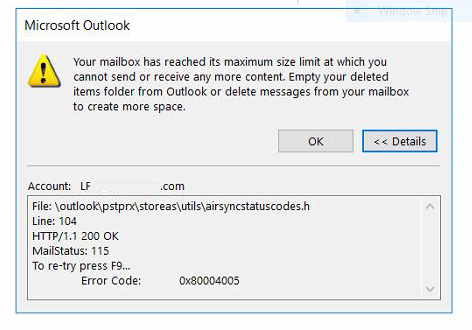
Another common reason for an email to bounce is that the recipient’s mailbox has a size limit, and the email you’re trying to send exceeds this limit. When this happens, your email will most likely be marked as undeliverable with a message like “Email failed: Message size exceeds the maximum allowed.”
To avoid this problem, try resizing your email attachments or compressing your images before sending them. You could also ask the recipient if they have a different email address that you can use, as their mailbox may be configured to accept emails of a specific size limit.
Vacation/Auto-Reply emails
When an email bounces because the recipient has set up a vacation or auto-reply email message, this is sometimes referred to as an “out of office” bounce. This bounce can be frustrating for senders, as it means they can only get in touch with the recipient while they’re away.
Blocked email addresses
Another reason an email might bounce is that the recipient’s email address has been blocked by their server or ISP. This can occur for many reasons, such as if the recipient has been reported as spamming or sending malicious content. If you’ve received this bounce message, try resending your email later or contacting the recipient directly through another method.
Whether your email bounces due to a full mailbox, technical difficulty, or blocked address, it’s important to stay informed about why emails might be bouncing and what you can do to avoid this problem in the future. If you’re having trouble with bounced emails, consider talking to your email provider or ISP for more information about the specific reasons for your bounces and ways to troubleshoot this issue.
Suspended email addresses
Sometimes, an email address may be suspended or blocked by the recipient’s server or ISP. This can occur if the email address sends spam messages, engages in malicious activity, or violates its service terms. If you receive this bounce message, try contacting the recipient directly to ask why their email address has been suspended or blocked. Alternatively, you could use a different email address or contact them via another method.
DNS Failure
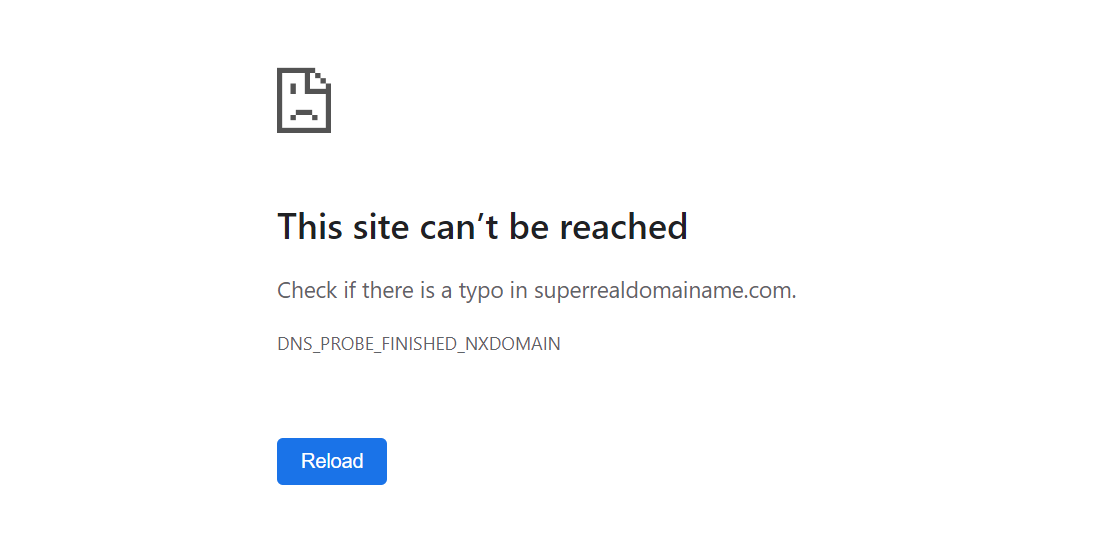
Another possible reason for an email to bounce is that the DNS lookup failed. This can occur if the recipient’s email server or ISP has experienced technical issues or if their domain name registration is an expired or incorrect email address. If you receive this bounce message, try resending your email later or contacting the recipient to ask about any possible DNS issues. Additionally, you can work with your email service providers or ISP to troubleshoot this issue and identify potential causes for a failed DNS lookup.
The Best Free Email Validation Tool
Email is one of the essential communication tools in today’s digital world. But, whether you’re sending a personal or a professional email, you want to ensure that it will be delivered to the right person. That’s where email validation comes in.
Email validation is verifying that an email address is valid and exists. There are a lot of different tools out there that can help you with this, but MailGuru is the best free email validation tool.
What is MailGuru?
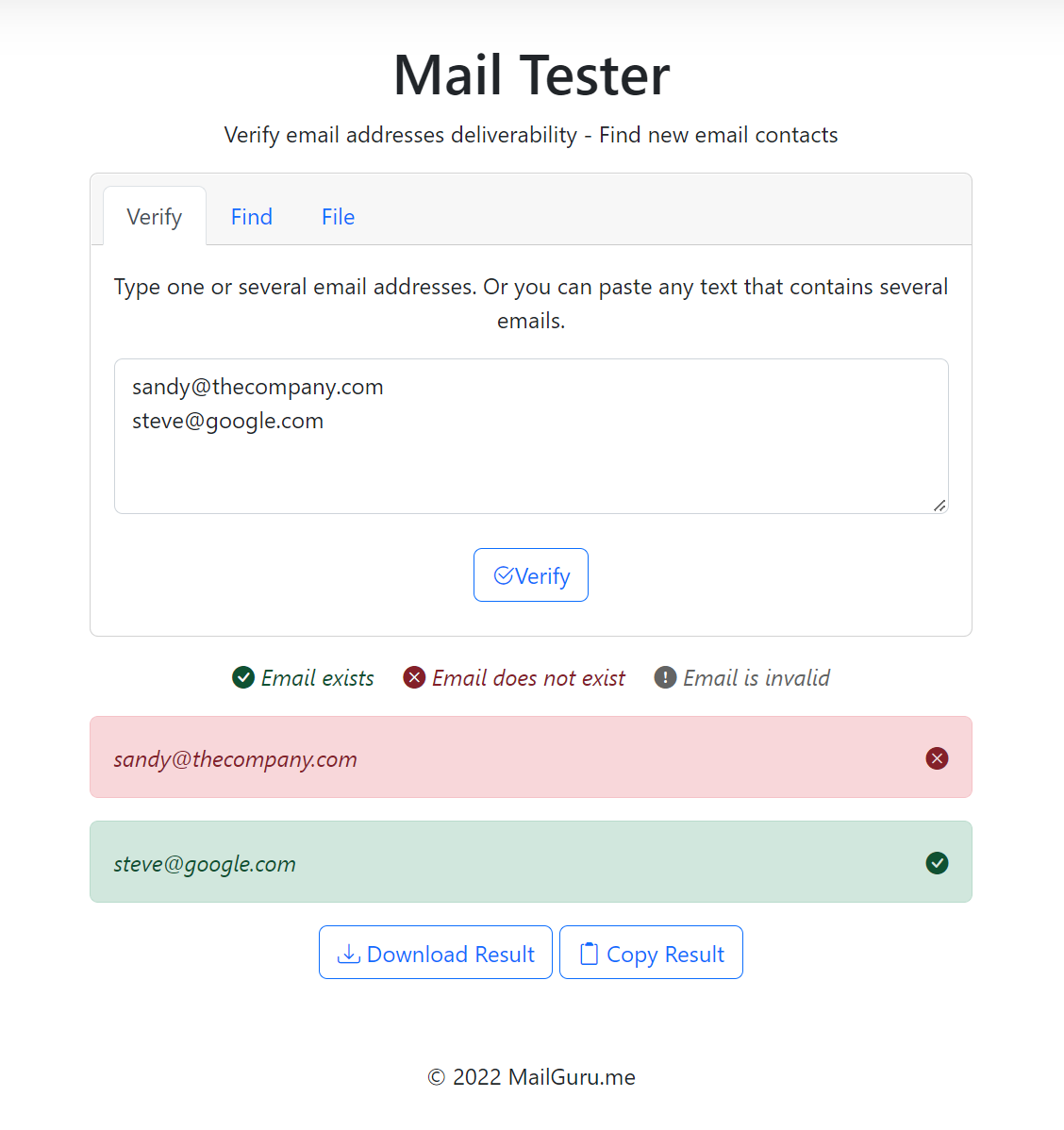
MailGuru is a free online tool that helps you validate email addresses. It’s simple to use; enter the email address you want to validate and hit the “Validate” button. MailGuru will then check to see if the address is valid and exists. If it does, you’ll see a green “Valid” message. You’ll see a red “Invalid” message if it doesn’t.
Why Use MailGuru?
There are many reasons why you should validate an email address. For example, maybe you’re trying to reach someone you’ve lost contact with and still determining if their email address is still active. Or you’re sending out a mass marketing email to ensure that all addresses are valid, so your message isn’t marked as spam. Whatever the reason, MailGuru can help.
How Does MailGuru Work?
MailGuru uses what’s called an “email ping” to validate addresses. This means it sends a small piece of data (called a “ping”) to the server that houses the email address you’re trying to validate. If the server responds and says that the address exists, MailGuru will mark it as valid. On the other hand, if there’s no response or the server says that the address doesn’t exist, then MailGuru will keep it invalid.
Email validation is essential for anyone who uses email regularly. Whether you’re trying to reach someone you’ve lost contact with or sending out a mass marketing email, MailGuru can help you ensure your message gets through. And best of all, it’s free! So what are you waiting for? Try MailGuru today!
How can I troubleshoot an email bounce?
If you’re experiencing problems with your emails bouncing, there are a few things you can do to troubleshoot the issue:
- Check to see if the recipient’s mailbox is full. They’ll need to clear out some space to receive new emails if it is.
- Ensure the recipient’s email address is correct and exists on their mailbox server.
- Contact the recipient’s ISP or email administrator to see if they’re having any issues with their mail server that might prevent emails from being delivered properly.
- Check your spam folder to see if the email was accidentally marked as spam by your email server or the recipient’s email server.
Conclusion
Email validation is an essential process for anyone who uses email regularly. MailGuru is the best free email validation tool available and is simple to use. However, if you’re experiencing problems with your emails bouncing, there are a few things you can do to troubleshoot the issue.
Faq’s
How does email deliverability work?
Email deliverability is the process by which email messages are routed to the correct destination. The first step is for email servers to determine where the message should be sent. Once the servers have determined the goal, they will attempt to route the message to that server. The message will be returned to the sender if a connection cannot be established.
The factors that affect email deliverability include:
-Sender reputation
-Recipient reputation
-Content of the email
-Compliance with anti-spam legislation
-Authentication of senders and receivers
What causes email bounce rates?
There are a few reasons why email bounce rate might be high. One common reason is that the email addresses in the recipient list are invalid or no longer in use. Another reason could be that the email server is unable to deliver the message due to full inboxes or other technical issues. And finally, high bounce rates could also be a sign that the content of your emails is not resonating with your audience, which could mean that you need to reconsider your messaging strategy.
Should you remove bounced emails?
Yes, you should remove bounced emails from your list. Bounced emails represent addresses that are no longer active and removing them will help to improve your deliverability rates. Some ways to remove bounced emails include using an email validation service or setting up bounce-handling rules in your email marketing software.
Where do bounced emails go?
Bounced emails go into a mailbox called “bounce.” The bounce mailbox is usually monitored by an automated process that tries to send the email again, or it may be monitored by someone who manually reviews bounced emails and take appropriate action.